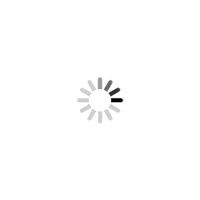Power Tools
November 1, 2017

Smartphones are invaluable in business, and not just because they’ve turned airports and all 24,000 Starbucks locations into legitimate office space. Software innovations like optical character recognition (OCR) and parsing technology have transformed expense reporting, too – from an onerous chore awaiting business travelers at month’s end, to a portable, minutes-long process that gives travel managers unparalleled access to real-time spend data.
Mobile expense solutions are so efficient, says Mike Boult, vice president of business travel resources at Travel Leaders Network, companies might end up reimbursing more of their employees’ expenses than before. If this is the only drawback – that receipts don’t have time to vanish into the ether the way they once did – the question is not whether to invest in such a system, but who can afford not to?
Because reducing administrative drudgery isn’t just about making travelers happy. “This is a business issue,” says Boult. “This is about productivity.”
Survival of the Fittest
The number of automated expense management solutions on the market has grown substantially in the two plus decades since expense behemoth Concur launched. Mobile functionality is prime among the benefits they have in common, but not all solutions do mobile equally well.
According to Bradley Matthews, head of middle market product and marketing at U.S. Bank, “It’s a question of how are they using mobile? Are they doing more of the same, or do they have a system that is automatically culling through all your receipts to capture the details that you need, and automatically pre-populating them in the expense report?”
For many solutions, mobile technology consists of using the phone to snap receipt photos and attaching them to an expense report. This is a clear improvement over stashing receipts in a dark corner for weeks or months, but still requires manual entry of transaction details, maybe the most time consuming part of the reporting process.
The best solutions do more. By applying optical character recognition to receipt photos and parsing technology to e-mailed HTML receipts, they import transaction details into the expense report automatically. And the improvement in user experience is dramatic.
“Where it used to be a miserable hour of data entry,” Boult says these day, “If I’m sitting in a taxi, or in a hotel, or on a plane, I can complete my expense report when I get my final receipt. I can take a picture of it and file my expense report and be done.” With the help of OCR and parsing technology, entering the reason for the expense and the names of meal companions might be the only job left for the traveler – one which takes minutes to complete.
It’s All in the Details
Auto-fill technology sounds like a dream to anyone familiar with the “miserable hour” of traditional expense reporting. But Boult cautions that OCR quality varies considerably across solutions. “I’ve seen great applications, and I’ve seen lousy applications,” he says.
But even the best OCR can’t read handwriting. So while travelers are still writing in tips on paper receipts, features like Certify Expense’s Tip Assist can come in handy. When the tool recognizes handwriting in a receipt photo, a pop-up on the phone prompts the user to check the box corresponding to the tip percentage or enter a dollar amount.
Such features might be superfluous soon, though, as electronic receipts continue to replace paper. However this shift presents challenges of its own. According to Bob Neveu, president and CEO of Certify, e-receipts “make it a little bit more difficult for the company and the controller to authenticate the actual receipt charge.”
Certify Expense addresses the validity problem with an authenticity scale, a tool that reviews many different data sources – the amount listed in a travel itinerary, e-mailed receipt and the credit card charge, for example – and determines which is the most credible. A credit card charge would be considered more authentic than the amount entered by the employee; for cost-center allocations, the employee’s input would be deemed most accurate.
While payments and receipts are changing rapidly, the variety of devices – smartphone and otherwise – used for business is not. So expense tools are adapting to fit every operating environment, whether it’s iOS, Android or a desktop computer.
Responsive web design, or web apps, will eliminate the need for user-initiated software updates yet look the same on all devices. But Roy says “the main benefit is that you can actually run the whole application from your cell phone,” and go from snapping a photo of a receipt to submitting a report in one seamless, end-to-end process. By contrast, some solutions with mobile apps still require that reports be prepared and submitted from a desktop.
Other potential points of differentiation between expense tools include integrating the flow of data with other partners like banks and travel providers. One such collaboration was a joint effort between ChromeRiver and US Bank. With ChromeRiver’s Statements function, users can now view their credit card statements and manage transactions from within the expense tool.
The feature saves users time since they don’t have to track down transactions on an external website and then reconcile them with the expense tool. “You can quickly drill down to what the transactions are,” explains Matthews, “as opposed to having to do a whole bunch of research and phone calls.”
In coming years, such business-to-business integrations could simplify expense reporting even further, adds Mike Duffy, director of virtual payment solutions at Grasp Technologies. He envisions a world where travelers are identified as working for a particular company in the course of a transaction, after which the merchant transfers the receipt electronically to the company’s expense management system. Or, the evolution of payment products could obviate altogether the need to have receipts in order to track expenses.
CenterCard is the first product of a new corporate card company just launched by Concur co-founder Steve Singh. The CenterCard has a digital display that shows budgets for various expense categories and allows travelers to allocate transactions at point of purchase. According to Naveen Singh, vice president of product at Center, by integrating with expense providers like Concur CenterCard transactions will eventually be auto-reconcilable with expense tools – no additional user input required.
Duffy says it will take six to eight years before such intelligence is a ubiquitous feature, but agrees it’s coming. “I think that’s the future,” he says.
Change Management
Despite the numerous benefits of automated expense reporting, Boult suggests that most of the six million companies in the US are still using some form of Excel spreadsheet and paper to file expense reports. Many of these are small businesses, whose budgets might not support investment in an automated solution.
Yet even CFOs and controllers at decent-sized companies sometimes balk at the prospect of spending money on expense management, Neveu says. The argument, he says, goes something like this: “I don’t have to spend $6, $7, $8, per expense report, because my Excel spreadsheet’s free, and I don’t care how long my employees take.”
But Excel-based expense reports aren’t free, as Neveu points out; companies pay for them with productivity and employee satisfaction. Moreover, he adds, “the efficiencies you gain back from the employees, the managers, the accounting team, in not having to key and re-key data, hopefully, the company’s able to say, ‘OK, this system is paying for itself.’”
The logic is there, but change is hard, and sometimes it takes more than logic to inspire transformation. Pain, for example, can be a great motivator. “Maybe you’ve suffered from an expense fraud situation,” Roy says. “That adds up really quickly.”
But rather than wait for pain, why not seek out value? Neveu says a top-notch automated expense solution, used strategically, should not only pay for itself but drive additional savings as well. Look beyond ROI in the first year, he says. Ask, “What about the ongoing years? How is the system justifying itself?”
By Erica Stevens